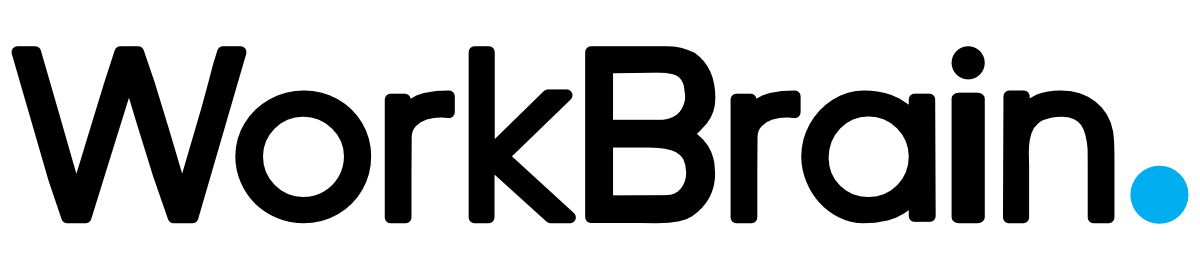Workbrain CVS refers to the workforce management system used by CVS Health, one of the largest pharmacy chains in the United States. This system is designed to handle employee scheduling, time tracking, attendance, and other human resource (HR) functions efficiently across CVS’s vast network of stores and operations.
What Is Workbrain?
Workbrain is a software platform originally developed for large enterprises to streamline complex workforce management tasks. It was acquired by Infor, a global leader in business cloud software. Infor Workbrain is especially useful for organizations with thousands of employees spread across many locations—making it a perfect fit for a company like CVS.
Key Features of Workbrain at CVS
Here’s how CVS utilizes Workbrain to manage its large workforce:
1. Employee Scheduling
Workbrain automates shift creation based on store needs, employee availability, and labor laws. It helps managers create optimal schedules and ensures fairness by considering preferences and hours worked.
2. Time and Attendance Tracking
Employees clock in and out through the system, which accurately records work hours. This helps minimize time theft and ensures compliance with labor regulations.
3. Self-Service Portal
Employees can:
-
View schedules
-
Request time off
-
Swap shifts (if policy allows)
-
Monitor their accrued hours
This self-service model reduces HR overhead and gives staff more control over their schedules.
4. Leave Management
Workbrain supports leave tracking, including vacation, sick time, and family leave. It helps ensure compliance with company policies and government regulations like FMLA.
5. Payroll Integration
Workbrain’s time data integrates directly with CVS’s payroll systems to ensure accurate paychecks, reduce errors, and maintain transparency.
Benefits for CVS Employees
-
Convenience: Employees can access Workbrain online, often through a dedicated CVS portal.
-
Transparency: Clear records of hours worked, pay periods, and time-off balances.
-
Flexibility: Real-time scheduling and communication with managers.
-
Efficiency: Automated systems reduce administrative delays and manual errors.
Accessing Workbrain at CVS
CVS employees typically access Workbrain through the MyHR CVS portal or a direct Workbrain login page. Depending on the location, employees may log in from store computers or remotely through secure credentials.
🔒 Security Note: Employees should always use official CVS Health websites and follow internal security guidelines to protect their personal information.
Common Issues and Support
Employees occasionally experience login issues, time entry errors, or scheduling conflicts. When this happens, CVS has dedicated HR support channels, including store managers and corporate HR help desks, to resolve these problems.
Some common troubleshooting tips:
-
Double-check credentials
-
Ensure browser compatibility
-
Clear cache or cookies
-
Report inconsistencies to a supervisor promptly
Final Thoughts
Workbrain CVS is a powerful, behind-the-scenes tool that plays a major role in keeping the company’s operations running smoothly. Whether you’re a part-time associate or a full-time manager, understanding how to use the Workbrain system effectively can make your job easier and help you stay informed about your time, pay, and schedule.
If you’re new to CVS or experiencing issues with Workbrain, don’t hesitate to ask your manager or consult the company’s internal training resources.