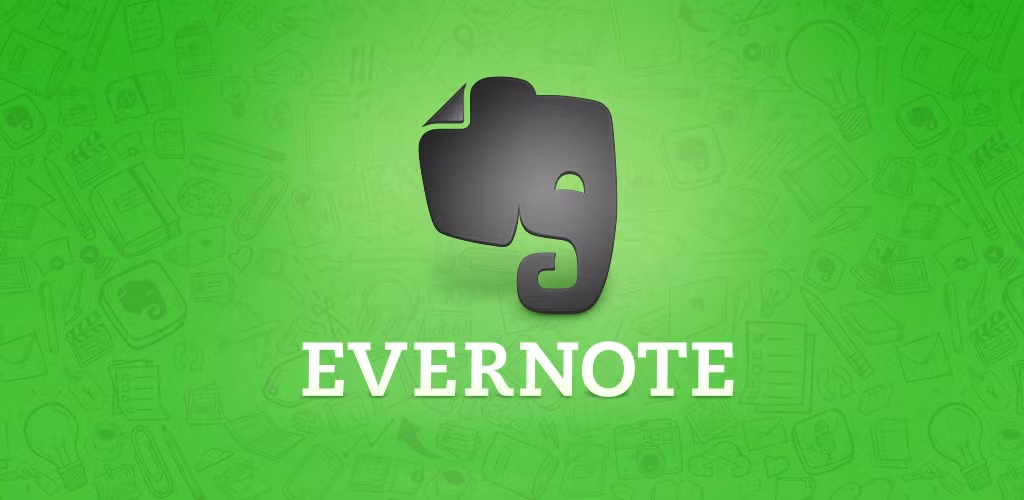Evernote is one of the most popular note-taking and productivity applications available today. Whether you’re a student managing class notes, a professional organizing tasks, or just someone who wants to declutter your thoughts, Evernote provides a powerful platform to capture, organize, and share ideas across devices. If you’re looking to download Evernote, here’s everything you need to know.
What Is Evernote?
Evernote is a cross-platform app designed for note-taking, task management, and archiving. It allows users to create notes that can include text, images, audio recordings, file attachments, and web clippings. These notes are stored in notebooks and can be synced across multiple devices.
How to Download Evernote
1. For Windows
-
Step 1: Visit the official Evernote website: https://evernote.com/download
-
Step 2: Click on the “Download for Windows” button.
-
Step 3: Once the installer is downloaded, open it and follow the on-screen instructions to complete the installation.
-
Step 4: After installation, launch Evernote and sign in or create an account.
2. For macOS
-
Step 1: Go to the Evernote download page.
-
Step 2: Click on “Download for macOS.”
-
Step 3: Open the downloaded
.dmgfile and drag the Evernote app to your Applications folder. -
Step 4: Launch Evernote and log in.
3. For Android
-
Step 1: Open the Google Play Store on your device.
-
Step 2: Search for “Evernote.”
-
Step 3: Tap “Install” to download the app.
-
Step 4: Open the app and sign in or create a new account.
4. For iOS (iPhone & iPad)
-
Step 1: Open the App Store.
-
Step 2: Search for “Evernote.”
-
Step 3: Tap “Get” and confirm the download with Face ID, Touch ID, or your Apple ID password.
-
Step 4: Open the app and log in.
System Requirements
-
Windows: Windows 10 and later
-
macOS: macOS 10.14 (Mojave) and later
-
Android: Varies by device, but typically Android 10 and up
-
iOS: iOS 13.0 or later
Why Use Evernote?
-
Cross-platform sync: Access notes from any device.
-
Rich media support: Add photos, PDFs, audio, and more.
-
Web clipper: Save articles and webpages directly into Evernote.
-
Searchable text: Even in scanned documents and images.
-
Task management: Create to-do lists and set reminders.
Final Thoughts
Downloading Evernote is a quick and simple process that opens the door to better productivity and organization. Whether you’re using it for work, school, or personal projects, Evernote provides an intuitive and feature-rich platform to keep your life organized.